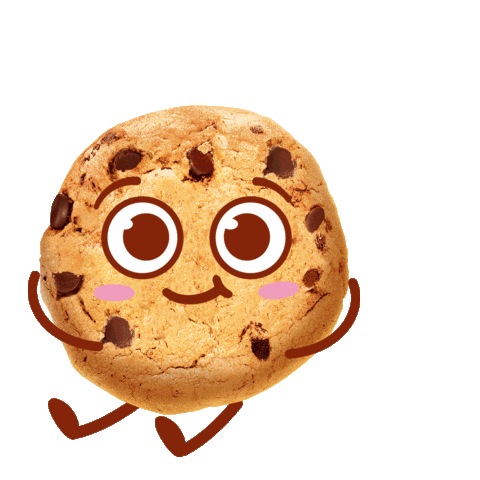Szybki Start i Kluczowe Pojęcia
Witamy w Akademii Emocji Hey Feelings! Cieszymy się, że jesteś z nami.
To wprowadzenie da Ci ogólny obraz, dzięki czemu zrozumiesz, czym jest Hey Feelings, jak działa i w jaki sposób może wspierać Twoją pracę.
Czym jest Hey Feelings?
Hey Feelings to angażujący, oparty na zabawie system do nauczania kompetencji społeczno-emocjonalnych dla dzieci w wieku 4–9 lat. Został stworzony, aby pomóc dzieciom rozwijać kluczowe umiejętności emocjonalne przed okresem dojrzewania – empatię, samoświadomość i odporność – w sposób naturalny, radosny i prosty do wykorzystania w każdej klasie.
Jak to działa?
Hey Feelings łączy platformę cyfrową z narzędziami praktycznymi:
🎲 Hybrydowe Gry Planszowe – interaktywne gry, które możesz uruchomić w klasie na dowolnym ekranie (TV, tablica multimedialna, projektor).
📚 Zeszyty Emocji – opowiadania, audiobooki i aktywności, które pogłębiają naukę i wywołują rozmowy. To specjalna platforma dla nauczyciela z kartami pracy dla uczniów, materiałami do druku, plakatami i narzędziami do współpracy z rodzicami. Wszystko jest ułożone tak, aby było proste, skuteczne i zabawne przez cały rok.
🎤 Małe Mikrofony – klasowe audycje radiowe o emocjach, w których dzieci nagrywają i dzielą się swoimi głosami. To buduje pewność siebie i tworzy wartościowe połączenie szkoły z domem.
Dlaczego to ważne?
Nauka kompetencji społeczno-emocjonalnych to nie „dodatkowy przedmiot” – to fundament na całe życie. Dzisiejsze dzieci stają przed coraz większą presją na długo przed okresem dojrzewania. Hey Feelings dostarcza gotowe, opracowane przez ekspertów zasoby, które wspierają rozwój emocjonalny, zachowując przy tym lekkość, inkluzywność i zabawę.
Twój Szybki Start
- Zacznij od Szybkiego Startu → skorzystaj z przewodnika krok po kroku dla nauczyciela z gotowymi scenariuszami zajęć i aktywnościami sezonowymi. Dzięki temu masz kompletny, uporządkowany program, który sprawia, że wszystko staje się łatwe do prowadzenia, mierzalne i skuteczne – przez cały rok.
- Odkryj Gry Planszowe → angażujące zajęcia hybrydowe, które wprowadzają 6 Światów Emocji, każdy powiązany z porą roku. W sercu gier znajduje się ponad 150 Kart Emocji, stworzonych z psychologami i pedagogami, aby pomóc dzieciom rozwijać kluczowe umiejętności społeczno-emocjonalne.
- Zanurz się w Zeszytach Emocji – panelu nauczyciela → Twoje centrum z opowiadaniami, audiobookami, kartami pracy do druku, kolorowankami, artykułami dla rodziców i plakatami. Wszystko, czego potrzebujesz do lekcji i współpracy z rodzinami w jednym miejscu.
- Zakończ edukację z Małymi Mikrofonami → po odkryciu Światów Emocji pozwól uczniom zostać gwiazdami radia! Dzieci dzielą się swoimi refleksjami i historiami o emocjach w prostym, zabawnym formacie audio. Możesz wykorzystać ten krok w dowolnym momencie – jako podsumowanie każdego świata albo jako wyjątkowy projekt.
Małe Mikrofony wymagają zgody na nagrywanie głosu dzieci ze strony opiekunów prawnych.
✨ Nasz program daje Ci gotowy zestaw, który:
- może być używany przez każdego nauczyciela na zwykłych lekcjach,
- może też służyć jako warsztaty tematyczne lub zajęcia dodatkowe,
- działa przez cały rok w uporządkowanej strukturze,
- angażuje rodziny poza klasą!
Kluczowe Elementy Hey Feelings
Oto najważniejsze części, które tworzą doświadczenie Hey Feelings:
🌍 6 Światów Emocji oraz 150 Kart Emocji
To serce Akademii. Każdy z sześciu światów – Kraina Strachu, Szał Zakupów, Park Wodny, Sąsiedztwo, Duże Miasto i Park Rozrywki – to unikalna, pięknie zilustrowana plansza cyfrowej gry, zaprojektowana tak, by badać niuanse konkretnej emocji.
150 Kart Emocji, stworzonych z psychologami i pedagogami, dodaje głębi: inspirują do refleksji, rozwijają empatię i opowiadanie historii, pomagając dzieciom nazywać, rozpoznawać i regulować emocje w angażujący i zabawny sposób.
🎲 Interaktywne Gry Planszowe - Mistrz Emocji
Główne hybrydowe doświadczenie Hey Feelings. Każdy Świat Emocji łączy zabawę fizyczną z interakcją cyfrową w grze Mistrz Emocji.
- Dzieci rzucają prawdziwą pluszową kostką, grając w jednej lub dwóch grupach.
- Następnie przesuwają wybrany pionek (kotka Filly lub piesek Dilly) po planszy widocznej na ekranie.
- W trakcie gry zbierają Diamenty Emocji, lądując na nich lub tylko przechodząc przez nie. Na ekranie pojawiają się wtedy Karty Pytań, które pobudzają dyskusję i refleksję o emocjach w grupie.
Ten półcyfrowy, półfizyczny format sprawia, że większe grupy mogą łatwo uczestniczyć w sesji w stylu tradycyjnej gry planszowej, a wszystkie elementy wizualne i fabularne pozostają atrakcyjne na wspólnym ekranie.
Każdy Świat Emocji zawiera także krótką historyjkę do przeczytania przed zajęciami oraz krótkie wideo wprowadzające w klimat.
👉 Już wkrótce:
- dla młodszych dzieci (3–4 lata) wprowadzimy tryb Detektyw Emocji – zabawne gry „znajdź i odkryj” na ekranie, w stylu Gdzie jest Wally.
🐾 Filly, Dilly i Kostka Emocji
Przyjazne i łatwe do polubienia postacie – kotka Filly i pies Dilly – reprezentują dwie grupy uczniów na planszy w trybie rywalizacji lub jedną grupę w trybie kooperacji. W drugim przypadku wszystkie dzieci wspólnie decydują który z bohaterów ma się poruszyć. Filly i Dilly pełnią rolę przewodników i towarzyszy w podróży po świecie emocji, prowadząc dzieci nie tylko przez gry planszowe, ale też przez wszystkie aktywności i materiały. Dzieci szybko się z nimi identyfikują i razem odkrywają emocje – w klasie, w domu dzięki zabawkom i książkom, a w przyszłości także poprzez serię animowaną, czy audiobooki.

📚 Zeszyty Emocji
Masz możliwość pobrania gotowych stron aktywności w formacie PDF bezpośrednio z zakładki Zeszyty Emocji. Drukujesz tylko to, czego potrzebujesz na daną lekcję.

🎤 Małe Mikrofony – Twoje Klasowe Radio
Zmień swoją klasę w zabawne radio o emocjach! Po ukończeniu każdego Świata Emocji (lub wszystkich), dzieci nagrywają swoje odpowiedzi na ciekawe i inspirujące pytania.
Największa magia polega na tym, że powstają dwa różne programy: jeden tworzony przez dzieci, a drugi przeznaczony dla rodziców! Platforma automatycznie łączy nagrania w prywatną audycję klasową, którą dzieci mogą odtwarzać, cieszyć się nią i być z niej dumne.
Co dają Małe Mikrofony?
- 🎧 Dziennik Audio Dzieci → dzieci wyrażają emocje własnym głosem.
- 📻 Klasowe Radio → nagrania stają się gotową audycją do podzielenia się z grupą.
- 🏡 Połączenie Dom–Szkoła → rodzice mogą posłuchać, a nawet dodać własne odpowiedzi w równoległym „radiu rodziców”.
- 💖 Pamiątka na lata – oprócz bieżącej wartości edukacyjnej nagrania stają się pięknym wspomnieniem dla rodzin – kapsułą czasu wypełnioną dziecięcymi głosami, myślami i emocjami, do której można wracać przez wiele lat.
🎧 Posłuchaj poniżej krótkiego fragmentu audycji nagranego przez dzieci w USA.
Gry Hey Feelings oraz wszystkie Światy Emocji są dostępne po zalogowaniu się na Twoje konto. Pojawią się na Twoim panelu nauczyciela. Podczas pierwszej rejestracji musisz wpisać Kod Licencyjny otrzymany podczas zakupu, który odblokuje wszystkie funkcjonalności platformy.
Skontaktuj się z nami na contact@heyfeelings.com aby przeprowadzić demo naszego programu.
Nie! Zaprojektowaliśmy Hey Feelings tak, aby było intuicyjne i przyjazne w użyciu. Ten cykl przewodników rozłoży wszystko na proste kroki. W tym artykule znajdziesz podstawowy przegląd, a w Artykule 2 przeprowadzimy Cię przez Twoją pierwszą sesję gry – tak, aby całość wydała się znacznie prostsza.
Pierwsza Gra w Świecie Emocji
Czas na najbardziej ekscytującą część – poprowadzenie uczniów przez ich pierwszą interaktywną sesję gry! Ten artykuł będzie Twoim przyjaznym przewodnikiem krok po kroku, który pomoże sprawić, że to pierwsze doświadczenie będzie płynne, angażujące i stworzy solidną podstawę do dalszych odkryć emocji.
Szybkie Przygotowanie do Pierwszej Sesji
Wystarczy 5–10 minut przygotowań przed przybyciem uczniów, aby zapewnić płynny i angażujący start Twojej sesji Hey Feelings. Skorzystaj z tej krótkiej listy kontrolnej, aby być gotowym.
Kontrola Techniczna:
- Połączenie z Wyświetlaczem: upewnij się, że komputer jest prawidłowo podłączony do dużego ekranu (projektora, tablicy multimedialnej lub telewizora). Zobacz Kluczowe Wskazówki dotyczące połączeń wyświetlacza na końcu tego artykułu jako szybkie przypomnienie.
- Test Dźwięku: sprawdź, czy dźwięk działa poprawnie na wybranym wyświetlaczu lub głośnikach zewnętrznych. Wystarczy krótki test z dowolnym dźwiękiem z komputera.
- Stabilność Internetu: upewnij się, że masz stabilne połączenie internetowe. Nie musi być szybkie.
- Dostęp do Platformy: bądź zalogowany na platformie Akademii Emocji Hey Feelings, tak jak teraz.
Organizacja Klasy:
Miejsce dla Grup: przygotuj dwie wygodne przestrzenie dla uczniów, ustawione obok siebie, aby wszyscy mogli dobrze widzieć główny ekran z grą. W trybie kooperacyjnym gdzie wszyscy grają razem wystarczy jedna przestrzeń. Uczniowe mogą siedzieć na podłodze lub przy stolikach.
Twoje Stanowisko: upewnij się, że komputer lub laptop znajduje się w miejscu, gdzie możesz łatwo nim sterować, kontrolując grę na ekranie, a jednocześnie dobrze widzieć zarówno ekran, jak i swoich uczniów.

Materiały Potrzebne do Gry
Kostka do gry:
Potrzebujesz dużej, miękkiej pluszowej Kostki Hey Feelings. Alternatywnie można skorzystać z mniejszej tradycyjnej. Duża kostka daje więcej radości dzieciom i pozwala im ją przytulać podczas zajęć., możesz z niej skorzystać jako świetnej, angażującej opcji dotykowej!

Maskotki Filly i Dilly:
Przygotujcie maskotki Filly i Dilly tak, aby każda grupa mogła otrzymać swoją. Dzięki nim dzieci chętniej angażują się w grę, a zmiany tur stają się bardziej namacalne. Maskotki pełnią funkcję pomocników mentalnych dla dzieci.
W trybie kooperacyjnym (jedna drużyna) cała grupa otrzymuje dwa pluszaki i wspólnie decyduje którym się poruszyć na planszy. Rywalizacja nie odbywa się między grupami, a między kotkiem i pieskiem na ekranie którym to dzieci pomagają zdobyć jak najwięcej diamentów emocji.

Zeszyty Emocji dla Uczniów:
- Zeszyty Emocji w PDF do własnego wydruku (dostępne w zakładce Zeszyty Emocji). Konkretne strony PDF można drukować do różnych aktywności, zgodnie z opisem w Artykule 4 („Zeszyty Emocji”).do samej gry żaden wydruk nie jest niezbędny. Zbieranie diamentów będzie śledzone cyfrowo na ekranie. Konkretne strony PDF będzie można drukować do innych aktywności, zgodnie z opisem w Artykule 4 („Zeszyty Emocji”).

Czytanka Wprowadzająca:
Czytanka Wprowadzająca wyświetli się na ekranie w momencie uruchomienia Świata Emocji na platformie.
Jeśli jednak wolisz czytać "na papierze", możesz znaleźć i wydrukować plik PDF z np. z czytanką "Kraina Strachu". Znajduje się on w sekcji zasobów dla nauczyciela, sekcja Zeszyty Emocji, w części materiałów przypisanych do "Krainy Strachu" na platformie Hey Feelings.
Zaczynamy Rozgrywkę: Jak Uruchomić Platformę?
Po zalogowaniu się do Akademii Emocji kliknij kafelek ze Światem Emocji Kraina Strachu. Gra uruchomi się w trybie pełnoekranowym. Możesz w każdej chwili wyjść z pełnego ekranu, klikając ikonę oka w prawym górnym rogu.
Na początku zobaczysz Historię Wprowadzającą, Wideo Intro oraz pięknie animowaną planszę gry Kraina Strachu – gotową, by rozpocząć pełną emocji przygodę Twoich uczniów!
🤫 Sekret: w każdym świecie ukryte są Ukryte Niespodzianki! To urocze, maleńkie animacje widoczne tylko przez chwilę. Spróbuj znaleźć je wszystkie – wypatruj duszków, jeży, chomików i innych niespodzianek.

Przewodnik po Rozgrywce Krok po Kroku
Przeznacz około 30–40 minut na grę z dziećmi. Tak wygląda typowy przebieg pierwszej sesji:
Organizacja Grup i Kolejności (ok. 2–3 minuty)
- Podziel na drużyny (w trybie rywalizacji): podziel uczniów ustnie na dwie grupy. Możesz nazwać je „Drużyna Filly” i „Drużyna Dilly” – te nazwy odpowiadają pionkom kotka i psa, które będą się poruszać po planszy. W trybie kooperacji nie dzielisz dzieci na dwie grupy.
- Kluczowy krok: ustal kolejność tur: to podstawa płynnej rozgrywki!
- W każdej grupie: pomóż szybko ustalić kolejność, w jakiej uczniowie będą rzucać kostką. Na przykład możesz powiedzieć: „W drużynie Filly pierwsza rzuca Maja, potem Leon, a następnie Antek. W drużynie Dilly: pierwszy Janek, potem Nela, a na końcu Lila.” Prosty schemat „po kolei w kółku” albo wcześniej ustalona kolejność sprawdzają się najlepiej.
- Pierwsza grupa: zdecyduj, która z dwóch grup rozpocznie grę. Zrób to w sposób zabawny i sprawiedliwy – np. „zaczyna ta drużyna, która najciszej pokaże, że jest gotowa!” albo po prostu poprzez szybki wybór nauczyciela.
Wprowadzenie: Początek Gry (ok. 5 minut)
- Przeczytaj Czytankę:
Przed pierwszą rozgrywką możesz przeczytać dzieciom Czytanki Wprowadzające do świata Hey Feelings (część 1 i część 2) dostępne w Zeszytach Emocji w zakładce Start.
Następnie po wybraniu Świata Emocji wyświetli się na ekranie czytanka dedykowana dla wybranego Świata Emocji. Przeczytaj ją uczniom na głos albo odtwórz nagraną wersję audio (ta opcja będzie wkrótce dostępna). Jeśli masz wydrukowaną kopię, możesz użyć jej zamiast ekranu – inaczej tekst będzie wyświetlony na ekranie. gra wyświetli najpierw Czytankę - Obejrzyj Wideo: po czytance automatycznie odtworzy się krótki filmik wprowadzający w nastrój. Ta krótka animacja pomaga dzieciom przejść od historii do gry i skupić uwagę na nadchodzącej rozgrywce.
- Naciśnij przycisk „Zagraj”
Rytm Rozgrywki: Wyjaśnienie Pierwszych Tur
To podstawowy rytm gry – powtarzaj go według potrzeby:
- Lider/-ka tury rzuca kostką:
Wyznaczony „Lider/Liderka Tury” z rozpoczynającej grupy bierze kostkę i rzuca nią. - Lider/-ka Tury decyduje, gdzie się poruszyć:
- Na podstawie wyrzuconej liczby lider/-ka patrzy na planszę i decyduje, w którym kierunku chce przesunąć pionek swojej grupy (Filly lub Dilly). Dzieci mogą również wspólnie decydować.
- Ważna wskazówka dla uczniów: zachęcaj dziecko lub dzieci, mówiąc np.: „Spójrz na swoją liczbę, Maja! Gdzie chcesz, żeby poszli Filly/Dilly? Pamiętaj, w Hey Feelings możesz poruszać swoją postacią wzdłuż ścieżek w dowolny sposób! Twoim celem jest stanąć na Diament Emocji albo go przeskoczyć!”. (lider/-ka może skonsultować się z grupą, ale ostateczna decyzja należy do niego).
- Rola nauczyciela: po decyzji dziecka użyj myszy lub touchpada, aby przesunąć wirtualny pionek grupy na ekranie głównym zgodnie z wyrzuconą liczbą i wybranym kierunkiem. Po prostu przeciągnij pionek, zasymuluj ruch jak w tradycyjnej grze planszowej i upuść go, zwalniając przycisk myszy.
- Zbieranie diamentów i odkrywanie kart pytań
- Zbierz diament: jeśli pionek grupy (Filly lub Dilly) zatrzyma się na Diamentach Emocji lub przejdzie przez nie, diament uznaje się za „zebrany”.
- Kliknij, aby odkryć: kliknij diament na ekranie. Spowoduje to natychmiastowe wyświetlenie Karty Pytania powiązanej z tym Diamentem Emocji.
- Odpowiedź i aktualizacja: po udzieleniu odpowiedzi na pytanie przez lidera/liderkę (i/lub po dyskusji w grupie, jeśli to możliwe), karta zostaje zamknięta, a licznik diamentów dla tej grupy automatycznie się aktualizuje, odzwierciedlając udane zebranie.
- Praca z Kartą Pytania – Dzielenie się Myślami:
- Przeczytaj na głos: przeczytaj pytanie lub zadanie z wyświetlonej karty wyraźnie i angażująco dla całej klasy.
- Pierwsza odpowiada lider/-ka: dziecko, które w tej turze rzucało kostką, jako pierwsze ma możliwość odpowiedzi na pytanie lub wykonania zadania.
- Ułatwianie rozmowy: zachęcaj ciepło: „To ciekawa myśl, Tymek!” albo „Świetna próba!”. Doceniaj wysiłek niezależnie od odpowiedzi. Jeśli dziecko się waha lub ma trudność, poproś o wsparcie grupę: „Kto z drużyny Tymka chciałby pomóc albo podzielić się swoją opinią?”. Pamiętaj – dzisiaj celem jest pozytywne zaangażowanie i oswojenie się z zasadami, a nie perfekcyjne odpowiedzi.
(Bardziej zaawansowane techniki wspierające głębsze rozmowy, omówimy w Artykule 3).
- Przekazanie tury – Wspólna przygoda:
- Kostka (albo po prostu kolej na rzut) przechodzi teraz do drugiej grupy lub innej osoby z tej samej grupy w trybie kooperacyjnym.
- Następne dziecko w tej grupie (zgodnie z wcześniej ustaloną kolejnością) staje się teraz „liderem/-rką tury”, gotowym do swojej tury.
Powtarzaj ten rytm gry (Rzut 🎲→ Ruch 🐾→ Zebranie Diamentu 💎→ Odkrycie Pytania ❓→ Odpowiedź/Dyskusja 💬→ Przekazanie Tury 🔄), na zmianę między Drużyną Filly i Drużyną Dilly. Pozwól dzieciom cieszyć się tą przygodą! ✨
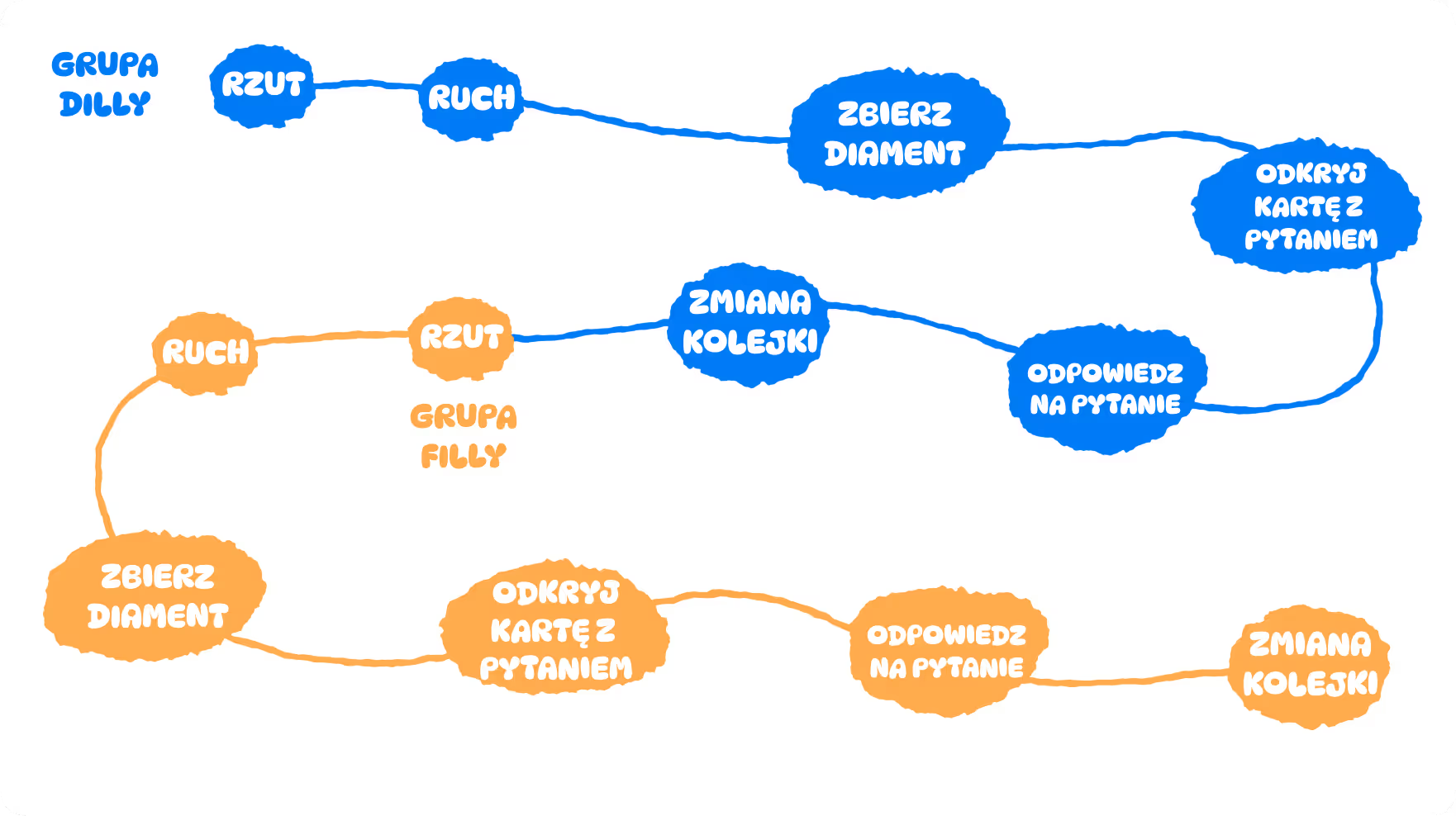
Zakończenie sesji gry
- Graj tak długo, by dzieci pozostały zaangażowane – zwykle wystarczy 30 minut aktywnej zabawy po wprowadzeniu.
- Nie musicie zebrać wszystkich Diamentów – to nie jest konieczne!
- Gdy chcesz zakończyć, kliknij przycisk „Pauza” w grze, a potem wybierz „Wyjście”.
Podsumowanie Pierwszej Rozgrywki
Krótka, około 5-minutowa rozmowa na koniec pomoże dzieciom utrwalić przeżycia.
Grupowa Refleksja:
Usiądźcie razem i zapytaj dzieci o coś prostego, np.:
- „Co dziś najbardziej podobało Wam się w grze Hey Feelings?”
- „Jaką emocję poznaliśmy podczas naszej pierwszej przygody w Świecie Emocji? Dlaczego ta emocja jest taka ważna?”
Pozytywne Zakończenie:
- Pochwal wszystkich za świetne zaangażowanie, za to, że uważnie słuchali i odważnie odkrywali nowe emocje.
- Powiedz dzieciom, że nie możesz się doczekać kolejnej gry w Hey Feelings i że już wkrótce wspólnie odwiedzicie następne Światy Emocji!
Wskazówka: jak połączyć się z wyświetlaczem?
Najprostszy i zwykle najbardziej niezawodny sposób wyświetlania Hey Feelings to podłączenie komputera bezpośrednio do telewizora lub projektora za pomocą kabla HDMI. Jeden kabel przesyła zarówno dźwięk, jak i obraz, co ułatwia obsługę.
Po podłączeniu sprawdź szybko ustawienia wyświetlania w komputerze (najczęściej znajdziesz je, klikając prawym przyciskiem myszy na pulpicie lub wchodząc w Ustawienia systemu / Panel sterowania) i upewnij się, że tryb ustawiony jest na „Duplikuj Ekran” lub „Klonuj Ekran”. Dzięki temu to, co widzisz na ekranie laptopa, będzie dokładnie widoczne na dużym ekranie.
Krótki test przed rozpoczęciem zajęć może zaoszczędzić Ci wiele czasu na rozwiązywanie problemów i sprawić, że sesja zacznie się płynnie!
Najpierw sprawdź, czy ustawienia wyświetlania w komputerze na pewno są ustawione na „Duplikuj Ekran” lub „Odbicie Lustrzane” (tak, abyś Ty i dzieci widzieli to samo). Upewnij się też, że wszystkie kable (zwłaszcza HDMI) są dobrze podłączone z obu stron. Sprawdź, czy projektor lub TV jest ustawiony na właściwe źródło sygnału (np. HDMI 1, HDMI 2). Czasem szybki restart komputera lub urządzenia rozwiązuje problem.
To normalne w pierwszej grze – i całkowicie w porządku! Zatrzymaj grę na chwilę i spokojnie wyjaśnij, że mają wiele możliwości ruchu i mogą przesuwać swoją postać wzdłuż różnych ścieżek. Możesz nawet sam pokazać na ekranie jeden lub dwa ruchy, mówiąc na głos np.: „Hmm, ten żółty diament wygląda ciekawie! Może drużyna Filly pójdzie tą ścieżką, a potem skręci tutaj...”. Zachęcaj dzieci, by wskazywały kierunek i omawiały to w grupie.
Nie martw się – szczególnie podczas pierwszej sesji! Powiedz coś z humorem, np.: „Oj, kliknąłem/-łam trochę krzywo! Gramy dalej stąd czy chcecie abyśmy poprawili ruch?” Najważniejsze dziś jest oswojenie się z grą i pozytywna interakcja (w Artykule 3 znajdziesz wskazówki, jak korzystać z funkcji interfejsu, np. ręcznej korekty diamentów, aby w przyszłości wprowadzać dokładniejsze poprawki).
W pierwszej grze priorytetem jest stworzenie pozytywnej, bezpiecznej i zachęcającej atmosfery. Dawaj dzieciom delikatne wsparcie. Chwal każdą próbę odpowiedzi – nawet jeśli to tylko jedno słowo albo gest. Możesz też dodać coś w stylu: „To ciekawa uwaga. Może ktoś z waszej drużyny chciałby dodać coś jeszcze albo podzielić się swoją opinią?”. Unikaj stawiania dziecka w trudnej sytuacji – celem jest poczucie bezpieczeństwa, nie presja.„To ciekawa uwaga. Może ktoś z Waszej drużyny chciałby dodać coś jeszcze albo podzielić się swoją opinią?”. Unikaj stawiania dziecka w trudnej sytuacji – celem jest poczucie bezpieczeństwa, nie presja.
Przewodnik po Prowadzeniu Zajęć we Wszystkich Światach
Witamy ponownie! Skoro masz już za sobą pierwszą sesję Hey Feelings (opisaną w Artykule 2), jesteś gotowy, by wejść głębiej i opanować sztukę prowadzenia gry.
Ten rozdział wyposaży Cię w zaawansowaną wiedzę o funkcjach platformy Hey Feelings, pokaże bardziej subtelne techniki wspierania bogatych rozmów o emocjach i strategie skutecznego zarządzania dynamiką grupy. Dzięki tym umiejętnościom stworzysz jeszcze bardziej wartościowe i angażujące doświadczenia edukacyjne we wszystkich sześciu Światach Emocji. Czas podnieść poziom Twojej biegłości w Hey Feelings!
Krok Dalej: Pełna Kontrola nad Grą
Masz już opanowany główny przebieg gry: rzut kostką, przesuwanie pionków, zdobywanie diamentów i omawianie Kart Pytań. Teraz zobaczmy dodatkowe funkcje platformy, które dają Ci jeszcze większą kontrolę i elastyczność:
Krótka Powtórka: Główny Cykl Rozgrywki
Dla przypomnienia, podstawowy cykl wygląda tak:
- Wybrane dziecko rzuca kostką.
- „Lider/Liderka Tury” decyduje, jak przesunąć swojego pionka (Filly lub Dilly), starając się stanąć na Diament Emocji lub przejść przez niego.
- Kliknięcie na diament, aby go zebrać.
- Automatycznie pojawia się Karta Pytania.
- „Lider/Liderka Tury” i/lub grupa wspólnie omawia pytanie, a następnie kolejka przechodzi dalej.
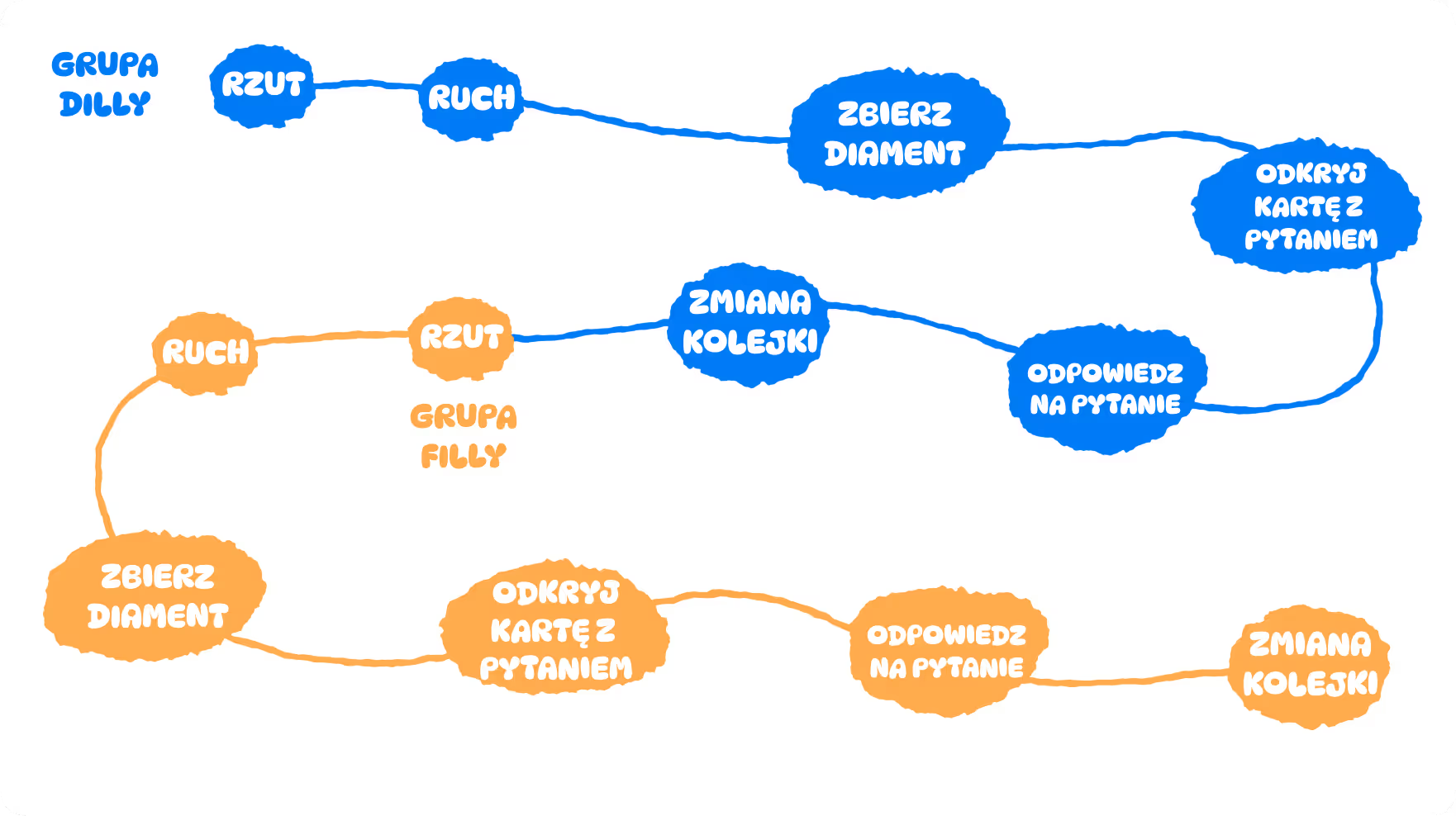
Ręczne Korygowanie Diamentów
Czasami kliknięcie może się nie zarejestrować albo diament zostanie przyznany nie tam, gdzie trzeba. Spokojnie! Liczniki diamentów na ekranie dla Grupy Filly i Grupy Dilly są interaktywne.
- Jak używać: Najedź kursorem myszy bezpośrednio na licznik diamentów swojej grupy wyświetlany na ekranie gry. Obok liczby pojawią się małe ikony „+” (plus) i „–” (minus).
- Cel: Kliknięcie tych ikon pozwala nauczycielowi ręcznie dodać albo odjąć diament od wyniku grupy. To wygodne narzędzie, które umożliwia szybkie poprawki i zapewnia, że wynik na ekranie dokładnie odzwierciedla przebieg gry.
Kluczowy Element: Karty Emocji
W każdym Świecie Emocji znajdziesz zestaw angażujących kart. Zawierają one połączenie zabawnych aktywności i przemyślanych pytań, zaprojektowanych tak, by w prosty sposób przekazywać kluczową wiedzę z zakresu edukacji społeczno-emocjonalnej. Możesz zajrzeć głębiej do pełnej kolekcji kart w zakładce Zeszyty Emocji.
Przed lekcją, w której chcesz wprowadzić nowy Świat Emocji, poświęć kilka minut, aby przejrzeć wszystkie Karty Pytań. Dzięki temu zapoznasz się z zakresem tematów i inspiracjami do rozmowy dla danego świata. To pomoże Ci przewidzieć możliwe kierunki dyskusji, a nawet przygotować własne pytania uzupełniające, by pogłębić proces uczenia się.

Odkryj Supermoce: Karty Mocy w Akcji [rozgrywka opcjonalna]
Jednym z najciekawszych elementów Hey Feelings są Karty Mocy! To automatyczne niespodzianki, które możesz aktywować za każdym razem, gdy na pluszowej kostce wypadnie „1” (okrągły symbol kota i psa).
Zwykła "jedynka" zmienia się w zabawną supermoc. Dodaje ona więcej emocji dla samej rozgrywki dlatego sugerowana jest dla starszych dzieci.
Przykłady Kart Mocy:
- Podwójny Rzut – rzuć kostką dwa razy
- Potrójny Rzut – rzuć kostką trzy razy
- Zamrożenie – zatrzymaj drugą grupę na jedną kolejkę
- Zamiana! – zamień pionki miejscami z drugą grupą
- Diamentowy Magnes – jesteś namagnesowany! Przyciągnij najbliższy diament
- Mega Skok – przeskocz o jedno pole przed drugą grupę
- Wehikuł Czasu – druga grupa cofa się na swoje poprzednie pole
- Teleport – przenieś się w dowolne miejsce (poza polami z diamentami)
Twoja rola: Gdy na ekranie pojawi się Karta Mocy, przeczytaj jej treść na głos z entuzjazmem! Pomóż dzieciom zrozumieć jej działanie i jak zastosować ją podczas ich kolejki. 🎉

Sekretne Menu: Szybki Dostęp do Dodatkowych Funkcji
Na platformie znajdziesz przydatne menu ukryte z boku, które pozwala szybko uzyskać dostęp do informacji o kartach. Aby je otworzyć, wystarczy przesunąć kursor myszy nad lewy brzeg głównego ekranu gry. Z lewej strony wysunie się boczne menu.
Najważniejsze funkcje bocznego menu:
- Ręczny wybór Karty Pytanie – ta opcja daje nauczycielowi możliwość samodzielnego wybrania i wyświetlenia dowolnej karty pytania z aktualnego Świata Emocji. Dzięki temu możesz poprowadzić rozmowę w wybranym kierunku, wrócić do ważnego tematu, odnieść się do bieżącej potrzeby w klasie albo upewnić się, że dane zagadnienie zostało omówione.
- Podgląd Kart Mocy – tutaj zobaczysz listę lub opis możliwych Kart Mocy, które mogą pojawić się w grze. To głównie opcja dla nauczyciela – aby lepiej orientować się w zakresie „supermocy”, które mogą się pojawić.
Podnieś Poziom: Głębsza Nauka o Emocjach
Karty Pytań to świetny punkt wyjścia, ale to Twoje prowadzenie naprawdę otwiera drogę do głębszej nauki. Oto, jak możesz wynieść rozmowy na wyższy poziom:
Zadawanie Pogłębiających Pytań
Nie ograniczaj się tylko do tekstu z Karty Pytania. Potraktuj go jako trampolinę do bogatszej dyskusji:
- „Karta pyta o to… ale co Twoim zdaniem może się wydarzyć, gdy bohater to zrobi?”
- „Czy przychodzi Ci do głowy sytuacja z książki albo filmu, w której postać mogła czuć się w podobny sposób?”
- „Gdybyś mógł dać tej postaci w historii jakąś radę, co by to było?”
Rozwijanie Wypowiedzi i Krytycznego Myślenia
Zachęcaj dzieci, by rozwijały swoje pierwsze odpowiedzi:
- „To ciekawa myśl! Możesz powiedzieć coś więcej o tym, dlaczego tak odpowiedziałeś?”
- „Co sprawia, że to uczucie jest dla ciebie tak silne, albo tylko trochę mocniejsze?”
- „Czy istnieją różne rodzaje [uczuć, o których mówisz, np. ‘strachu’]? Potrafisz opisać jedno z nich?”
Aktywne Słuchanie i Docenianie – Tworzymy Poczucie Bezpieczeństwa
Twoje reakcje pokazują dzieciom, jak wygląda inteligencja emocjonalna. Podkreślaj, jak ważne jest, by nie oceniać:
„Dziękuję, że się tym podzieliłeś, Mateusz. To odważne mówić o swoich uczuciach.”
Okazuj empatię w odpowiedziach:
„Brzmi to tak, jakby to była dla ciebie naprawdę frustrująca sytuacja, gdy to się wydarzyło” albo „Rozumiem, dlaczego mogło cię to tak cieszyć!”
Łączenie z Codziennym Życiem – Z Szacunkiem i Uważnością
Pomóż dzieciom zauważyć, jak emocje i sytuacje z gry łączą się z ich codziennym życiem, ale zawsze w atmosferze bez presji. Zadawaj pytania w stylu:
„Czy coś podobnego przydarzyło się kiedyś tobie, albo może komuś, kogo znasz?”
Ważne: Zawsze respektuj wybór dziecka, jeśli nie chce dzielić się osobistymi szczegółami. Stwórz atmosferę, w której dzielenie się jest mile widziane, ale nigdy nie wymuszane. Priorytetem jest ich komfort i poczucie bezpieczeństwa.
Wskazówki dla Płynnej i Zabawnej Pracy w Grupie
Ożywiona sesja Hey Feelings oznacza aktywną zabawę całej grupy! Oto kilka wskazówek, które pomogą utrzymać dobrą dynamikę gry:
🤝 Gra w Jednej Grupie – Tryb Współpracy
Dla młodszych dzieci możesz zamiast dwóch rywalizujących drużyn przełączyć klasę w Jedną Wielką Drużynę. Zamiast dzielić się na grupę Filly i grupę Dilly, cała klasa gra razem.
- Dzieci rzucają kostką na zmianę, a potem wspólnie decydują, którą postać (Filly – kotka czy Dilly – piesek) przesunąć na planszy.
- Celem jest swobodne odkrywanie Światów Emocji, a nie rywalizacja. Obie postacie zbierają Diamenty Emocji, a ponieważ reprezentują tę samą drużynę – każdy ruch jest wspólnym zwycięstwem.
- Ten tryb wzmacnia współpracę, wspólne podejmowanie decyzji i radosne odkrywanie – idealne dla młodszych dzieci, które więcej zyskują na współpracy niż na rywalizacji.
👉 Już wkrótce: Karty Pytań dostosowane do wieku, by nauczyciele mogli wybierać prostsze pytania dla 4–5-latków i bardziej wymagające dla 6–7-latków.
👥 Zapewnienie Równego Udziału i Głosu dla Każdego
Kierowanie strategią grupy: Kiedy dziecko, które częściej się wypowiada, podzieli się odpowiedzią, możesz dodać: „Świetna uwaga! A co Ty o tym sądzisz, Michał?”
Nieformalne role grupowe: Zachęcaj, by różne dzieci pełniły rolę „rzecznika” grupy przy kolejnych turach. Dzięki temu każdy ma okazję wypowiedzieć się w imieniu drużyny.
💬 Rozwiązywanie Różnic Zdań i Wspieranie Współpracy w Grupie
Czasami dzieci będą miały różne pomysły na to, jak przesunąć pionek lub jak odpowiedzieć na pytanie. To świetna okazja do nauki!
„Widzę, że grupa Filly ma dwa ciekawe pomysły. Jak możecie wspólnie zdecydować, który z nich spróbować jako pierwszy?”
Traktuj takie momenty nie jako konflikty, ale jako okazje do ćwiczenia komunikacji i rozwiązywania problemów.
⏱️ Utrzymywanie Dobrego Tempa i Płynności Rozgrywki
Zwracaj uwagę na czas spędzony przy każdej Karcie Emocji. Jeśli rozmowa jest bogata i wartościowa – pozwól jej się rozwijać. Jeśli jednak się zatrzymuje albo schodzi z tematu, delikatnie naprowadź dzieci z powrotem lub zdecyduj, że czas przejść do kolejnej tury.
Twoja własna energia i entuzjazm są zaraźliwe! To one w dużej mierze sprawiają, że sesja jest dynamiczna i przyjemna dla wszystkich :)
Ekranowe liczniki to Twój główny punkt odniesienia. Jeśli nie masz pewności po ręcznej poprawce, możesz po prostu zanotować to w pamięci i zadbać o ogólną sprawiedliwość w trakcie gry i kolejnych sesji. Pamiętaj: dokładna liczba diamentów jest mniej ważna niż jakość rozmowy i nauki emocjonalnej.
Nazwij ich emocje szczerze: „Widzę, że możesz być trochę zawiedziony, że grupa Dilly miała szczęście trafić na Kartę Mocy.” Przypomnij dzieciom, że karty te to element niespodzianki i przypadku, a w następnej turze ich grupa też może dostać świetną szansę. Podkreśl znaczenie współpracy, samego procesu grania i nauki o emocjach.
Tu kluczowy jest Twój spokój. Jeśli trzeba – wstrzymaj grę. Podejdź do dziecka spokojnie i z empatią. Nazwij jego emocje i pokaż, że są ważne: „Widzę, że teraz czujesz się bardzo [smutny/zły] i to jest w porządku.” Okaż wsparcie w sposób odpowiedni dla Waszej relacji i zasad szkoły (np. ciche słowo na boku, chwila wytchnienia, gest pocieszenia). Jeśli potrzebne jest większe wsparcie – zadbaj, by dziecko je otrzymało, być może później w rozmowie indywidualnej. Potem oceń, czy grupa może kontynuować ten temat, czy lepiej delikatnie zmienić kierunek.„Widzę, że teraz czujesz się bardzo [smutny/zły] i to jest w porządku.” Okaż wsparcie w sposób odpowiedni dla Waszej relacji i zasad szkoły (np. ciche słowo na boku, chwila wytchnienia, gest pocieszenia). Jeśli potrzebne jest większe wsparcie – zadbaj, by dziecko je otrzymało, być może później w rozmowie indywidualnej. Potem oceń, czy grupa może kontynuować ten temat, czy lepiej delikatnie zmienić kierunek.
Menu boczne (uruchamiane po najechaniu kursorem na lewy brzeg ekranu) pokazuje losowe Karty Pytań ze Świata Emocji. Na ten moment nie ma możliwości wybrania konkretnej karty ponownie.
Zeszyty Emocji: Nauka Wykraczająca Poza Grę
Witaj ponownie! Masz już wprawę w prowadzeniu sesji Hey Feelings (Artykuły 2 i 3). Teraz czas w pełni wykorzystać potencjał każdego Świata Emocji dzięki Zeszytom Emocji oraz angażującej aktywności dźwiękowej Małe Mikrofony. Te elementy pozwalają zamienić pojedynczą sesję gry w bogaty, wieloczęściowy cykl lekcji, który rozwija naukę i kreatywność dzieci.
Zeszyt Emocji: Miejsce na Refleksję i Twórcze Odkrycia dla Każdego Ucznia
Zeszyt Emocji to coś znacznie więcej niż tylko śledzenie postępów w grze.
Co daje Zeszyt Emocji?
- Poszerza i personalizuje naukę – ćwiczenia w zeszycie pozwalają dzieciom samodzielnie i głębiej odkrywać emocje, które pojawiły się podczas gry.
- Wspiera refleksję osobistą – pytania i zadania skłaniają do zatrzymania się nad własnymi uczuciami i doświadczeniami.
- Daje przestrzeń twórczą – kolorowanki i dodatkowe materiały stają się spokojnym sposobem na wyrażenie emocji i ich lepsze zrozumienie.
- Buduje most między domem a szkołą – aktywność Małe Mikrofony, przygotowana na podstawie Zeszytów Emocji lub wydruków PDF, wciąga w zabawny i wartościowy sposób całe rodziny.
Drukowane PDF-y (do pobrania):
Ty, jako nauczyciel, możesz pobrać ze strony Akademii Emocji materiały PDF przygotowane do konkretnych lekcji (np. „Czytanka - Kraina Strachu” na jedne zajęcia czy „Małe Mikrofony” na inne).
Rozszerzanie Światów Emocji z wykorzystaniem Zeszytów Emocji
Żeby w pełni odkryć każdy z 6 Światów Emocji, warto potraktować je jak mini-bloki zajęć – po 2–3 lekcje rozłożone na kilka tygodni. Dzięki temu dzieci mają więcej czasu, żeby naprawdę zagłębić się w temat. Poniżej znajdziesz przykładowy przebieg, w którym łączymy grę z ćwiczeniami z Zeszytów Emocji.
Lekcja 1 - Rozpoczynamy Zabawę
Wprowadzenie i podstawowe zasady gry - zazwyczaj realizowane w 1. tygodniu pracy z nowym Światem Emocji. To moment, żeby wprowadzić dzieci w klimat nowego świata i pozwolić im przeżyć pierwszą przygodę w naszej grze.
Co robimy:
- Przeczytaj z dziećmi Czytankę dla danego Świata Emocji (można czytać z platformy, lub wydrukować PDF)
- Obejrzyjcie krótki Film Wprowadzający w dany świat.
- Poprowadź główną rozgrywkę Hey Feelings (szczegółowe wskazówki znajdziesz w Artykułach 2 i 3).
Dodatkowe aktywności: Kolorowanki i inne materiały dodatkowe
Daj dzieciom możliwość spokojnego wyrażania emocji poprzez kolorowanie lub inne materiały dodatkowe. To zajęcie pozwala im wizualnie przetwarzać emocje, wchodzić w temat na refleksyjny sposób i utrwalać motywy danego Świata Emocji.
- Rozdaj dzieciom Kolorowanki przygotowane dla aktualnego Świata Emocji (są one częścią Zeszytów Emocji lub w formie PDF do wydruku z platformy).
- Podczas kolorowania przechodź między dziećmi i zachęcaj do cichej rozmowy. Możesz pytać:
- „Co widzisz na tym obrazku, co przypomina Ci Świat [nazwa emocji]?”
- „Dlaczego wybrałaś/eś te kolory?”
- „Jak się czujesz, kiedy patrzysz na ten obrazek?"
Lekcja 2 – Małe Mikrofony: Zamieniamy się w gwiazdy radia! 🎙️
Małe Mikrofony to prosta, radosna aktywność audio, w której dzieci nagrywają krótkie odpowiedzi na pytania związane z aktualnym Światem Emocji. I co najlepsze – jednym kliknięciem można zamienić te nagrania w prawdziwą klasową audycję radiową, z efektami dźwiękowymi, muzyką w tle i nagranymi w odpowiedniej kolejności pytaniami.
To idealne połączenie gry, refleksji i kreatywności:
- dzieci mówią własnym głosem,
- uczą się nazywać emocje,
- nabierają pewności siebie,
- a efektem końcowym jest coś wyjątkowego, czego każdy chętnie posłucha – w klasie i w domu.
Kolejny rozdział szerzej omówi wyłącznie moduł Małych Mikrofonów.
Przede wszystkim – udział w „Małych Mikrofonach” jest całkowicie opcjonalny. Nagrania wymagają uzyskania przez placówkę zgód od rodziców na nagrywanie dzieci.
Jeśli zdecydujesz się skorzystać z tej funkcji, pamiętaj, że została stworzona z myślą o prostocie i najwyższym poziomie prywatności:
- ✅ Nagrania audio są przechowywane wyłącznie dla Twojej klasy i nigdy nie są udostępniane na zewnątrz.
- 🔒 Gotowa audycja jest dostępna tylko przez prywatny link, którym nauczyciel dzieli się z rodzinami biorącymi udział w zajęciach.
- 📜 Wszystkie działania są zgodne z zasadami RODO – nagrania nie są wykorzystywane do żadnych innych celów.
Jeśli rodzic wciąż ma wątpliwości, można krótko wyjaśnić proces i uspokoić go. Jeżeli wolą, dziecko może zrezygnować z nagrywania swojego głosu, a mimo to będzie w pełni uczestniczyć w aktywności „audycji radiowej” razem z grupą.
👉 Naszym celem jest zawsze to, by każde dziecko i każda rodzina czuły się częścią grupy, w poczuciu bezpieczeństwa i komfortu.
To bardzo ważny aspekt skutecznej edukacji emocjonalno-społecznej (SEL). Pamiętaj, że sposób wyrażania emocji i poziom komfortu w dzieleniu się osobistymi uczuciami może się różnić w zależności od kultury i tradycji rodzinnych.
Skup się na uniwersalnych uczuciach, które wszyscy ludzie znają (np. każdy gdzieś, kiedyś doświadcza radości, smutku, strachu czy złości – nawet jeśli pokazuje to w różny sposób).
Używaj języka włączającego podczas wszystkich zajęć Hey Feelings. Jeśli dziecko podzieli się perspektywą mocno zakorzenioną w swojej kulturze czy rodzinnych tradycjach – doceń to jako cenny i wzbogacający wkład.
Twoim celem jest stworzenie odważnej i pełnej szacunku przestrzeni, w której każde doświadczenie i punkt widzenia są traktowane poważnie i z uznaniem.
Małe Mikrofony – zostańcie gwiazdami radia!
Twoi uczniowie poznali już wybrane lub wszystkie Światy Emocji — teraz czas odkryć jedno z najbardziej twórczych narzędzi Akademii Emocji Hey Feelings: magiczne Radio Małe Mikrofony!
Dzieci uwielbiają proste okazje, by podzielić się swoimi myślami w zabawny i uporządkowany sposób, w którym każdy może łatwo wziąć udział. Na końcu powstaje dopracowana audycja radiowa stworzona przez całą grupę – coś, z czego dzieci są naprawdę dumne.
To ćwiczenie wzbogaca słownictwo związane z emocjami, wspiera zdrowe rozmowy w klasie i daje Ci autentyczny materiał, którym możesz bezpiecznie podzielić się z rodzinami – tak, by nauka i rozmowa o emocjach trwały także w domu.
Posłuchaj Przykładowego Programu Radiowego (wersja anglojęzyczna)
(wersja anglojęzyczna)
Najlepiej zrozumieć tę magię, po prostu jej słuchając! Gorąco polecamy włączyć przykładową audycję dziecięcą powyżej. Wesoła melodia i głosy uczestników to świetny sposób, by rozbudzić w klasie entuzjazm i ciekawość przed stworzeniem własnego programu.
Ważna informacja: system nagrywa i funkcjonuje już po polsku, ale obecnie program demo jest dostępny tylko w języku angielskim
System nagrywa i funkcjonuje po polsku, ale obecnie program demo jest dostępny tylko w języku angielskim
Czym jest radio Małe Mikrofony?
Małe Mikrofony to proste, a zarazem bardzo skuteczne narzędzie, które pozwala Tobie i Twoim uczniom stworzyć własną audycję radiową dla każdego Świata Emocji. Największa siła tego rozwiązania tkwi w tym, że można nagrać dwa różne programy z tego samego zestawu pytań – jeden tworzony przez dzieci, a drugi przez ich rodziców.
Radio Dzieci, Radio Dorosłych
- Wspólny dziennik audio dla dzieci – uczniowie nagrywają swoje odpowiedzi na proste pytania, tworząc wyjątkowy zapis swojego rozumienia emocji.
- Unikalna audycja radiowa dzieci – platforma automatycznie składa te nagrania w dopracowany, prywatny program radiowy dostępny tylko dla Twojej klasy.
- Most między domem a szkołą – rodzice mogą nie tylko posłuchać audycji dzieci, ale też nagrać własne odpowiedzi. System łączy je w równoległe „Rodzinne Radio” tylko dla Waszej klasy. Dzieci mogą potem wspólnie wysłuchać audycji rodziców. Słysząc głosy swoich bliskich, odczuwają radość, ciekawość i naturalnie zaczynają rozmowy o emocjach w domu.
- Pamiątka na lata – poza bieżącym efektem edukacyjnym, nagrania stają się pięknym wspomnieniem dla rodzin – kapsułą czasu z dziecięcymi głosami, myślami i emocjami, do której można wracać przez wiele lat.
Ważna uwaga: Program dla rodziców jest całkowicie OPCJONALNY — to Ty decydujesz, czy zaprosić rodziny do udziału. Jeśli czujesz, że niektórzy rodzice mogą nie być gotowi lub chętni, możesz całkowicie pominąć ten element i wciąż cieszyć się pełnym doświadczeniem w klasie razem z uczniami.
Jak poprowadzić nagranie w klasie (Dziecięce Radio Show)
Na pierwszą sesję nagraniową w klasie zaplanuj około 15–25 minut.
A. Przygotowanie uczniów
Zbierz dzieci w grupę i rozpal w nich entuzjazm! Możesz powiedzieć na przykład:"Dziś wszyscy zostajemy gwiazdami radia! Stworzymy nasze własne Radio Show o emocji [np. strach]. Zadam Wam kilka ciekawych pytań, następnie będziemy nagrywać Wasze niesamowite odpowiedzi!"
B. Włączenie studia nagrań
Nie martw się — przygotowanie programu jest prostsze, niż myślisz! Masz pełną kontrolę, a proces został zaprojektowany tak, by był łatwy i przyjemny.
- W panelu nauczyciela kliknij zakładkę Małe Mikrofony.
- Znajdź Świat Emocji, nad którym właśnie pracujecie, i kliknij czerwony przycisk Nagranie.
- Zostaniesz przeniesiony do strony nagraniowej, gdzie zobaczysz całą historię plików audio, pytania, wskazówki i wprowadzenie dla dzieciTo jest Wasze studio!
C. Sztuka Nagrywania
Waszą supermocą jest elastyczność! Nie musisz nagrywać odpowiedzi na wszystkie pytania — to Ty decydujesz, jak poprowadzić spotkanie, żeby dzieci czuły się swobodnie i zaangażowane.
- Rozgrzewka (opcjonalna) → Zanim zaczniecie nagrania, puść krótką Historię Audio związaną z danym Światem Emocji. To pomaga wejść w klimat i rozluźnia dzieci przed pierwszym nagraniem.
- Wybierz pytanie → Kliknij strzałkę obok pytania, żeby je rozwinąć i zobaczyć podpowiedzi.
- Zadaj pytanie na głos → Możesz zapytać całą grupę albo poszczególne dzieci. Ty prowadzisz rozmowę i dbasz o to, żeby każdy czuł się dobrze.
Przykład: „Jeśli Twój przyjaciel się boi, co mógłbyś zrobić, żeby poczuł się lepiej?”
👉 Korzystaj z naszych dodatkowych wskazówek pod każdym pytaniem, żeby podtrzymać rozmowę i dodać dzieciom pomysłów. - Nagraj odpowiedź → Kiedy dziecko (lub grupa) jest gotowe, kliknij duży czerwony przycisk START. Po zakończeniu kliknij STOP — nagranie zapisze się automatycznie.
💡 Praktyczne wskazówki:
- Możesz zawsze poprawić nagranie — usuń je i spróbuj ponownie.
- Jeśli wolisz, wydrukuj listę pytań z Zeszytów Emocji (PDF). Papierowa wersja ułatwia prowadzenie sesji.
- Pamiętaj: celem jest postęp, a nie perfekcja! Zacznij od kilku pytań z kilkoma dziećmi, żeby oswoić grupę z nagraniami.
D. Opcje nagrywania
- Mikrofon w komputerze/laptopie – działa dobrze, jeśli dzieci mogą podchodzić blisko do komputera.
- Zewnętrzny mikrofon USB – może znacznie poprawić jakość dźwięku.Jest dołączony w zakupionym zestawie.
- Telefon komórkowy (polecany) – dla najlepszej jakości zaloguj się na swoje konto Hey Feelings w przeglądarce telefonu. Możesz wtedy używać telefonu jak mikrofonu reportera i wygodnie podawać go dzieciom.
💡 Wskazówka: Możesz korzystać z dwóch urządzeń jednocześnie (np. laptop + telefon), jeśli to ułatwi nagrywanie. Pamiętaj tylko, by na obu urządzeniach zalogować się na to samo konto Hey Feelings.
Niezależnie od tego najbardziej skuteczną metodą jest nagrywanie zewnętrznym mikrofonem. Dzieci mają pełne poczucie realizacji audycji radiowej :)
III. Tworzenie audycji i angażowanie rodzin
A. Tworzenie prywatnej strony radiowej
Kiedy masz już pierwsze nagranie, możesz stworzyć swoją audycję:
- Znajdź przycisk PLAY → znajdziesz go na stronie nagrywania (prawy górny róg) albo w głównym panelu Małe Mikrofony.
- Uruchom audycję → kliknięcie ikony PLAY otworzy nową kartę z prywatną i bezpieczną stroną radiową Twojej klasy.
B. Zaproś rodziców do udziału
- Słuchają audycji dzieci → mogą posłuchać odpowiedzi swojego dziecka i jego kolegów z klasy.
- Nagrywają własne odpowiedzi → mają przycisk Nagraj swoją odpowiedź, dzięki któremu mogą podzielić się swoimi przemyśleniami na te same pytania. Nagrania rodziców trafiają do osobnego odtwarzacza „Audycja Rodziców”.
- Pełna swoboda → udział rodziców jest całkowicie dobrowolny. Mogą odpowiedzieć tylko na jedno pytanie, kilka lub na wszystkie.
Ważna uwaga o prywatności:
Rodzice nie mają możliwości słuchania nagrań innych rodziców. Tylko Ty, nauczyciel, możesz odtworzyć „Audycję Rodziców” w klasie. Ta audycja tworzona jest wyłącznie dla dzieci, a nie dla innych rodziców.
C. Powiadomienia automatyczne
- Dla Ciebie: otrzymasz e-mail, gdy rodzice dodadzą swoje nagrania.
- Dla rodziców: otrzymają e-mail, gdy pojawi się nowa audycja dzieci, dzięki czemu pozostaną na bieżąco z tym, co dzieje się w klasie.
IV. Czas na wspólne słuchanie!
Polecamy zorganizować wspólne słuchanie z dziećmi w dwóch częściach:
Część 1: Świętujemy audycję dzieci → poświęć jedną lekcję na wspólne odsłuchanie wszystkich nagrań uczniów.
Część 2: Perspektywa rodziców → na kolejnym spotkaniu odtwórz audycję rodziców. Możesz zaprezentować to w formie zabawy:
„Ostatnio słyszeliśmy, co myśleliście Wy... a teraz posłuchajmy, co powiedzieli dorośli!”
🎙️ Wskazówki Prowadzenia Audycji
Ogólne Zasady
- Pozwól na dziwne porównania i absurdalne pomysły - jest to pożądane! Im więcej śmiechu tym lepiej :)
- Używaj dziecięcych słów, kontynuuj myśl dzieci: Aha, więc empatia jest fioletowa! lub Rozumiem, strach brzmi jak sowa!
- Nie poprawiaj błędnych odpowiedzi - każda odpowiedź jest wartościowa
- Zachęcaj do gestów, mimiki i pokazywania emocji całym ciałem
- Używaj imion dzieci: A co myśli Zosia? Tomek, pokaż nam jak wygląda lęk!
Techniki Podtrzymywania Rozmowy
- Naśladuj ich pomysły: Jeśli strach jest zielony, to czy można go schować w trawie?
- Zadawaj pytania uzupełniające: A dlaczego myślisz, że to jest akurat niebieskie?
- Pozwól jednym dzieciom reagować na odpowiedzi innych: Co sądzicie o pomyśle Ani?
- Używaj porównań z ich świata: Jak w bajkach, które znacie...
Co zrobić gdy…
- Dziecko nie wie: Wymyśl coś na miejscu zamiast niego, podpowiedz mu!
- Pada śmieszna odpowiedź: Śmiej się razem z nimi i rozwijaj temat :)
- Zapada cisza: Może emocja jest bardzo cicha dziś? Jak myślicie?
- Dziecko się wstydzi: Każdy pomysł jest dobry, nie ma złych odpowiedzi!
Język Prowadzenia
- Używaj słów jak współczucie, empatia, lęk - niech się uczą prawdziwych nazw
- Pozwól na filozoficzne odpowiedzi i traktuj je poważnie. W zabawny sposób rozmawiacie o poważnych tematach.
- Zachęcaj do opowiadania przykładów z życia: Czy zdarzyło się Wam coś takiego?
Masz już wszystko, czego potrzeba, aby stworzyć naprawdę niezapomniane i wartościowe doświadczenie edukacyjne – zarówno dla swoich uczniów, jak i ich rodzin!
Przede wszystkim – udział w „Małych Mikrofonach” jest całkowicie opcjonalny.
Nagrania wymagają uzyskania przez placówkę zgód od rodziców na nagrywanie dzieci.
Jeśli zdecydujesz się skorzystać z tej funkcji, pamiętaj, że została stworzona z myślą o prostocie i najwyższym poziomie prywatności:
- ✅ Nagrania audio są przechowywane wyłącznie dla Twojej klasy i nigdy nie są udostępniane na zewnątrz.
- 🔒 Gotowa audycja jest dostępna tylko przez prywatny link, którym nauczyciel dzieli się z rodzinami biorącymi udział w zajęciach.
- 📜 Wszystkie działania są zgodne z zasadami RODO – nagrania nie są wykorzystywane do żadnych innych celów.
Jeśli rodzic wciąż ma wątpliwości, można krótko wyjaśnić proces i uspokoić go. Jeżeli wolą, dziecko może zrezygnować z nagrywania swojego głosu, a mimo to będzie w pełni uczestniczyć w aktywności „audycji radiowej” razem z grupą.
👉 Naszym celem jest zawsze to, by każde dziecko i każda rodzina czuły się częścią grupy, w poczuciu bezpieczeństwa i komfortu.
To bardzo ważny aspekt skutecznej edukacji emocjonalno-społecznej. Pamiętaj, że sposób wyrażania emocji i poziom komfortu w dzieleniu się osobistymi uczuciami może się różnić w zależności od kultury i tradycji rodzinnych.
Skup się na uniwersalnych uczuciach, które wszyscy ludzie znają (np. każdy gdzieś, kiedyś doświadcza radości, smutku, strachu czy złości – nawet jeśli pokazuje to w różny sposób).
Używaj języka włączającego podczas wszystkich zajęć Hey Feelings. Jeśli dziecko podzieli się perspektywą mocno zakorzenioną w swojej kulturze czy rodzinnych tradycjach – doceń to jako cenny i wzbogacający wkład.
Twoim celem jest stworzenie odważnej i pełnej szacunku przestrzeni, w której każde doświadczenie i punkt widzenia są traktowane poważnie i z uznaniem.